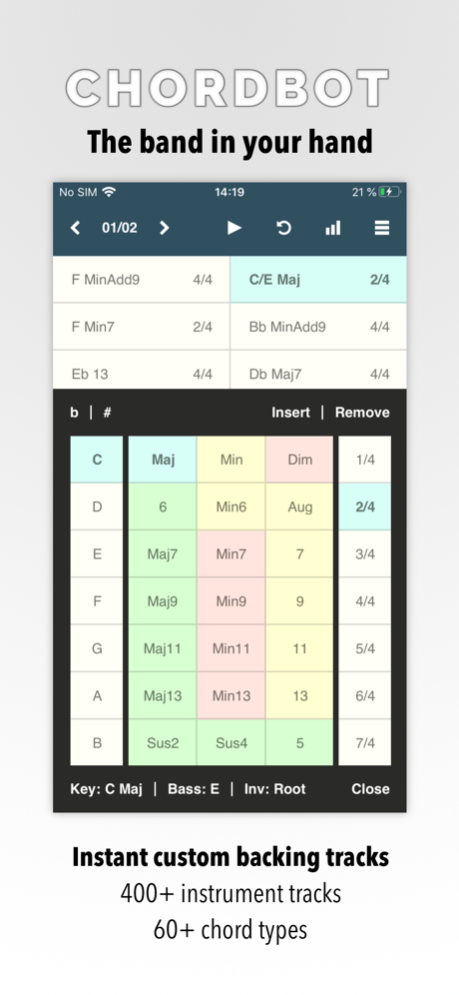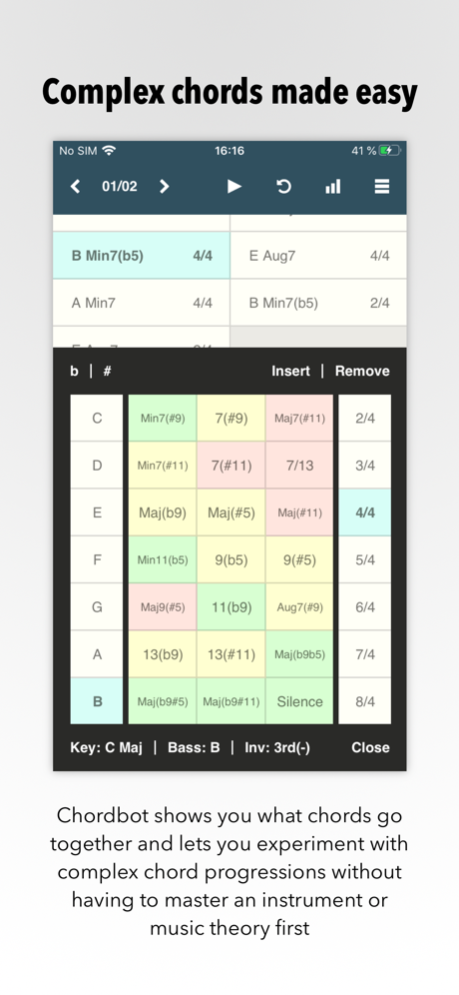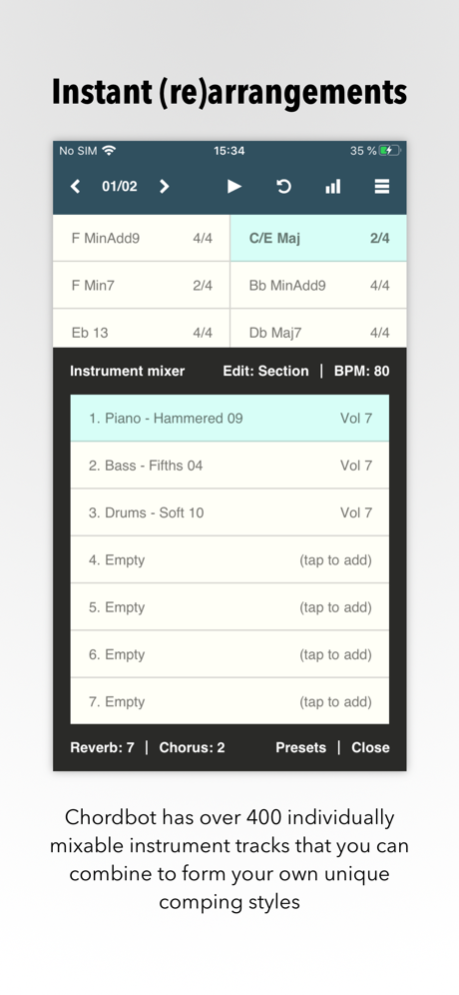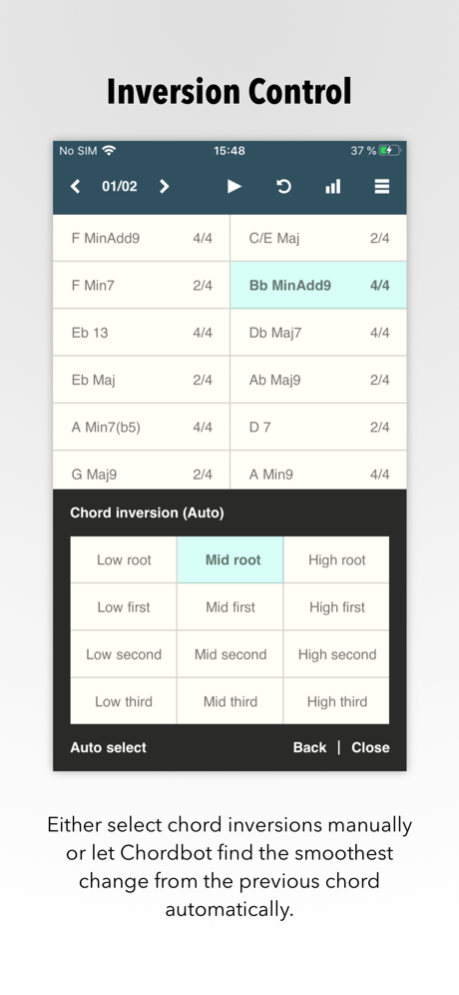Chordbot 3.1.10
Paid Version
Publisher Description
The band in your hand - Create custom backing tracks instantly
Chordbot lets you create and play chord progressions in different styles easily. Just add chords, select instrument tracks and hit play.
Experiment with complex chord progressions without having to master an instrument or music theory first. Great for songwriting experiments or to create your own backing tracks for instrument practice. Easily create arrangements and mixes by selecting from hundreds of piano, guitar, synth, bass and drum tracks.
This is the full version of Chordbot with all features enabled. There is also a free evaluation version (Chordbot Lite) with disabled save/export features that you could/should try before buying the paid version.
Features:
* 60+ chord types
Including classics like AugAdd2 and Min7(#11), in all inversions.
* 70+ comping style presets
Simple but usable arrangements that won't get in your way.
* 400+ instrument tracks
Individually mixable dynamic instrument tracks that can be combined to form unique comping styles.
* Inversion control / slash chords
Manually select chord inversions, or let Chordbot select the smoothest inversion automatically.
* Song sections
Songs can be structured into repeatable sections (verse, chorus, etc). Each section can have its own comping style/arrangement.
* MIDI/WAV export and background playback
Refine your compositions in a DAW/MIDI sequencer or play along with a virtual instrument
* Song-O-Matic
Automatic song generator with pop, jazz and experimental profiles.
See chordbot.com for more information and audio demos.
Please report all bugs to:
support@chordbot.com
May 25, 2022
Version 3.1.10
Fixes a bug where the keyboard wouldn't show up if the app had been launched from portrait mode on an iPad.
About Chordbot
Chordbot is a paid app for iOS published in the Audio File Players list of apps, part of Audio & Multimedia.
The company that develops Chordbot is Contrasonic AB. The latest version released by its developer is 3.1.10. This app was rated by 2 users of our site and has an average rating of 5.0.
To install Chordbot on your iOS device, just click the green Continue To App button above to start the installation process. The app is listed on our website since 2022-05-25 and was downloaded 124 times. We have already checked if the download link is safe, however for your own protection we recommend that you scan the downloaded app with your antivirus. Your antivirus may detect the Chordbot as malware if the download link is broken.
How to install Chordbot on your iOS device:
- Click on the Continue To App button on our website. This will redirect you to the App Store.
- Once the Chordbot is shown in the iTunes listing of your iOS device, you can start its download and installation. Tap on the GET button to the right of the app to start downloading it.
- If you are not logged-in the iOS appstore app, you'll be prompted for your your Apple ID and/or password.
- After Chordbot is downloaded, you'll see an INSTALL button to the right. Tap on it to start the actual installation of the iOS app.
- Once installation is finished you can tap on the OPEN button to start it. Its icon will also be added to your device home screen.